The 10th Anniversary of Chrome
It’s been ten years since Chrome was first released. A lot has changed since then. To mark the 10th anniversary of its Chrome browser, Google is rolling out a substantial refresh of the browser, giving it a softer, rounder look and some neat new features.Best New Features in Chrome 69
The first thing you'll observe is the change in the overall look and design of the Browser. Chrome’s aesthetic overhaul also makes tabs easier to read by making each site’s icon more prominent. The rounded corner around tabs and new clear and crisp layout.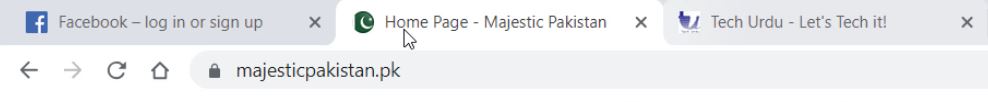
Image: Tech Urdu YouTube Video
In Chrome 69 there’s support for Web Developers and normal users. If we talk about web-developers, these are the prominent improvements:
- CSS Scroll Snapping
- Support for notches
- Web locks
- New CSS4 features
Big Improvement in Search Bar
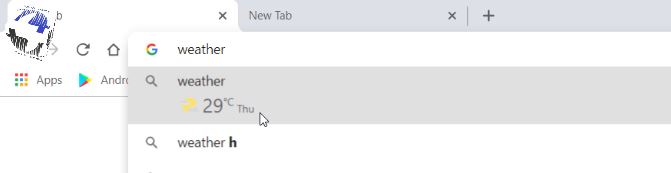
Image: Tech Urdu YouTube Video
This one is cool. Chrome now presents search results for common queries (such as the weather) in the search bar, so you don’t even have to click through to a second page to find the answer. Just type weather (no need to press Enter) and you'll see the result right away. Try for other such daily usage terms and let me know in comments below which terms worked for you. For now, try “How long is Incredibles 2?”
Tab Search in the “Omnibox”
Have you ever had so many tabs open that you couldn’t find the article or conversation you were looking for, forcing you to systematically close tabs to search for the needle in the haystack that is your digital life?To help us all find that which we’ve saved and lost in our browsers, Google has given Chrome the ability to find specific web pages via its Omnibox (the address bar). Simply type the website or page name and select “Switch to Tab” to discover what you lost!
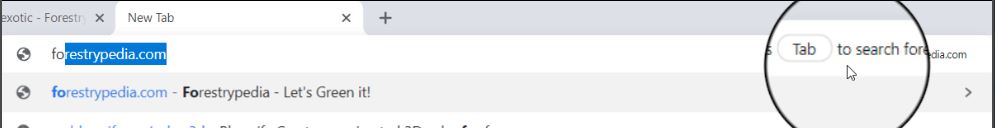
Image: Tech Urdu YouTube Video
Let's try the other way. How would you search for an article on Particular Website? 1) Open Google 2) Type Website Name .... wait until website opens 3) Search for the Search Tab of Website 4) Enter Your Query and Press Enter to get results.
In the latest update, all you need to do is 1) Type website name 2) Press Tab 3) Type your Query and Press Enter. You'are right away to your desired results. Bingo!!

Image: Tech Urdu YouTube Video
Password Generator
I’m surprisingly excited about this one.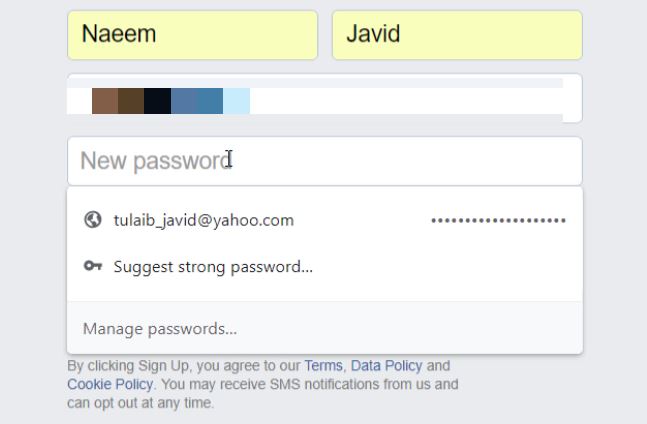
Image: Tech Urdu YouTube
Chrome can now make your passwords in addition to storing them—the most substantial feature in this update, I guess. The browser’s password storage and autofill features now include a password manager, a la LastPass or 1Password, which makes it a lot easier to use longer, better passwords by default.
So next time when you are signing up for a service (or registering), chrome will suggest you Strong Password.
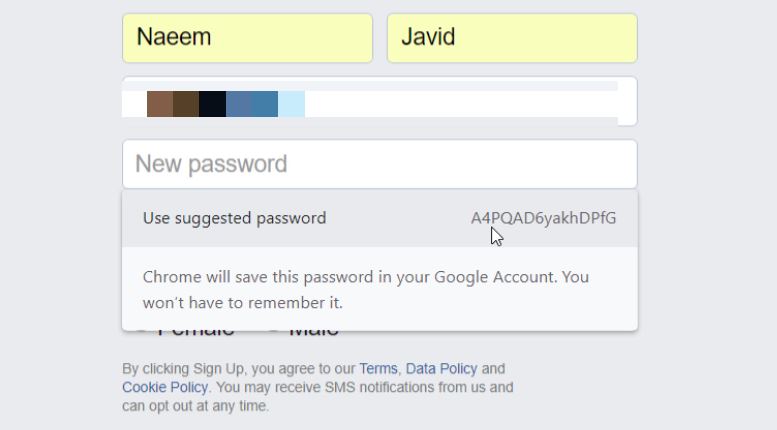
Image: Tech Urdu YouTube
Ops!! That is a really tough Password to remember. Right? Well, not to worry. Google Chrome now stores your password that you can access from Manage Passwords Tab or from your Google account (Watch below video for details).
Via Life Hacker
(VIDEO) Best New Features in Chrome 69
READ NEXT: Google Chrome Shortcuts: Incredibly Useful Shortcuts You Didn't Know.






No comments:
Post a Comment
Note: only a member of this blog may post a comment.