[Update: May 18, 2018]
It can get annoying fast for various users, so here are the steps for how you can customize or turn-off nudging:
1. Navigate to the ‘Nudges’ section under Settings > General and you’ll see two customization options.
2. If you don’t want to see reminders for old emails that you should reply to then uncheck ‘Suggest emails to reply to’ else uncheck the ‘Suggest emails to follow up on’ option to not see sent emails.
3. You can uncheck both the available options to turn off the nudge feature.
[Update: May 15, 2018]
Gmail is rolling out a new feature for G Suite users which will remind them to respond to old emails and follow up on emails that haven’t received a reply.
According to a recent blog post from the company, the new AI-powered feature, called Nudges, will be made available to all G Suite users over the next couple of days. However, in order to make use of the new feature, users will have to switch to the updated version of Gmail which was released last month.
See Also: Facebook Messenger – All Latest News
Here’s How You Can Customise and Turn Off Nudging in Gmail
Gmail just recently started rolling out the ‘Nudge’ reminder feature to users who’ve switched to the new redesign. It resurfaces emails and reminds you to reply or follow-up with the recipients by showing them at the top of your inbox.It can get annoying fast for various users, so here are the steps for how you can customize or turn-off nudging:
1. Navigate to the ‘Nudges’ section under Settings > General and you’ll see two customization options.
2. If you don’t want to see reminders for old emails that you should reply to then uncheck ‘Suggest emails to reply to’ else uncheck the ‘Suggest emails to follow up on’ option to not see sent emails.
3. You can uncheck both the available options to turn off the nudge feature.
[Update: May 15, 2018]
Gmail Will Now Remind You to Reply to Emails With a Nudge
According to a recent blog post from the company, the new AI-powered feature, called Nudges, will be made available to all G Suite users over the next couple of days. However, in order to make use of the new feature, users will have to switch to the updated version of Gmail which was released last month.
See Also: Facebook Messenger – All Latest News


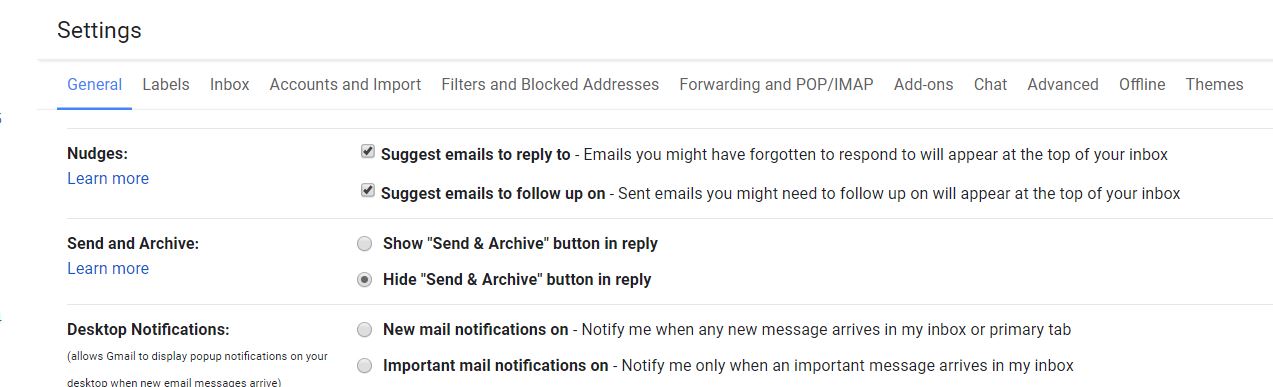






No comments:
Post a Comment
Note: only a member of this blog may post a comment.