Let's start with a very simple yet very interesting example.
So, deleting a file from the Recycle Bin (or deleting it directly using Shift+Delete) removes the file name entry from the folder. The part of the disk previously occupied by the file is not modified or overwritten and still contains the file data, but that data is no longer linked to a file name. That spot on the disk is recorded as “free”, however, so future writes to the disk can reuse that space, and if you keep using the disk space will almost certainly be overwritten eventually.
It is therefore recommended that if you Delete Data by mistake don't overwrite it otherwise you will notrecover your data.
See Also: How to Restore Mobile Deleted Data without Backup
So, Where Does the Computer Deleted Data Go?
Most of the time, when computers delete data on a drive, they just mark the section of the drive containing the data as “free.” This means that the operating system is then free to write over it when it needs space for something later.
This is why even after you delete a file, you can sometimes you can still recover the lost data. In some cases, when you need a file to be securely deleted such that it can’t be recovered, you can have the computer write random data or all zeroes where the old data used to be. This makes it harder to recover.
Where this gets really interesting, is on spinning hard disks, even writing over the data doesn’t make it impossible to recover. When a computer reads a zero or one from a disk, it’s not really reading an exact zero or one, it’s reading a voltage between zero and one, and rounding to the closest one.

If you write a one to a location on a disk for the first time, the voltage may be exactly one. If you then write a zero, the voltage may be 0.001, but not zero. This means you may be able to tell that there was previously a one in that position. That’s why when large companies and governments want something securely deleted, they run multiple passes were in each, they write over the data on the hard drive with random data, all ones, or all zeroes. This makes it incredibly difficult for the data to be recovered.
How can we Recover Computer Deleted Data?
Let me remind you again that information on your computer is stored as a series 0s and 1s (known as bits)
When you delete a file, what your computer is doing is scrambling most (but not all) of those 1s and 0s.
For example:
Let's say the following made up your file:
10101011 <- this represents your file
Then after you deleted it, that place in memory would now look like this:
10101010 <-your computer no longer recognizes this
As you can see only the last bit was switched from 1 to 0
This, of course, is why some people can recover files because there’s software out there that can “guess” which bits were flipped and reverse the process and piece together the file.
To absolutely delete a file it must be completely zero’d (00000000 - this is completely zero’d)- but then, of course, it would take a really long time because it needs to make sure every bit is flipped. There is software out there those does this job like Darin’s Boot and Nuke - these are free.
How to Completely Wipe All Data from Computer?
Formatting your hard drive does delete data. It sometimes removes the directories to the data (depending on permissions given).
Hence, the best way to completely wipe a computer is to use software like Blancco it removes everything including your Operating System and gets the machine back to DOS.
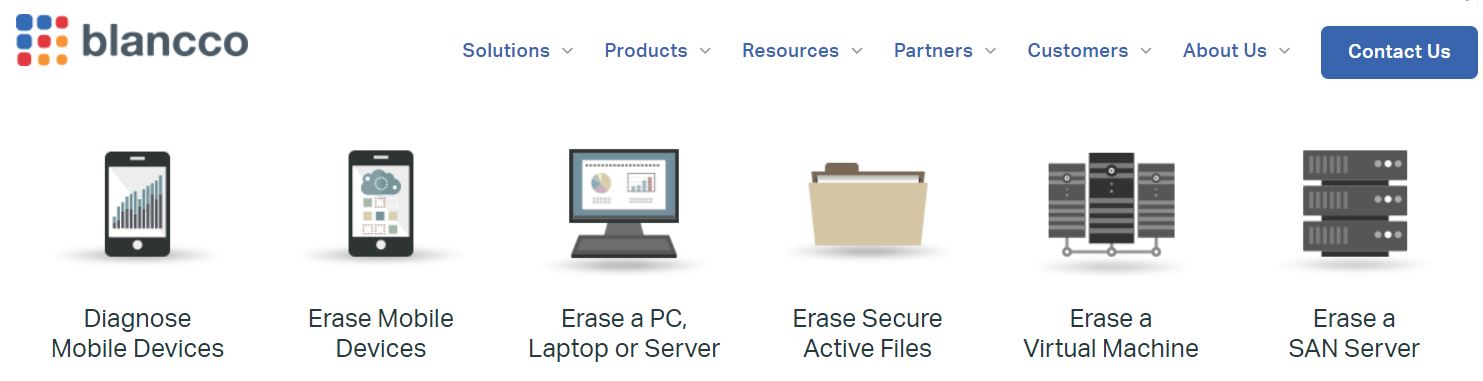

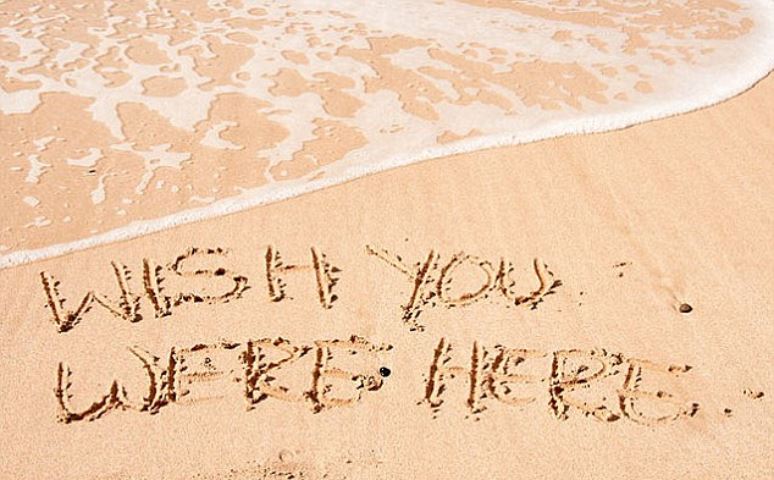






Every tried Recovering your deleted data? Where did it go?
ReplyDelete