Now there are hundreds of Mobile Scanning Apps Available on Google Play and iTune (Apple Store). Each of the App serves the same purpose - more or less. Choosing the right scanning App for your mobile is quite irritating. Some of these apps give full features when purchased or give have a lot of ads.
Well I have already review couple of Mobile Scanning Apps that come with some great features. Today the App I'm going to review if from the very popular software developer company Adobe. The app names as Adobe Scan: PDF Scanner, OCR is available on both Google Play Store and Apple Store.
Adobe Scan: PDF Scanner, OCR (for Android): https://play.google.com/store/apps/details?id=com.adobe.scan.android
Adobe Scan: PDF Scanner, OCR (for iOS): https://itunes.apple.com/us/app/adobe-scan/id1199564834?mt=8
What makes this Scanning App are these some cool features that are totally free.
To name a few:- Capture forms, receipts, notes, and business cards. You can even scan multi-page documents and save as PDF with a single tap.
- Free, built-in optical character recognition (OCR) lets you reuse scanned content by creating a high-quality PDF that you can work with in Adobe Acrobat Reader.
- Touch up scans or photos from your camera roll. Easily preview, reorder, crop, rotate, and adjust color.
- Adobe Scan automatically finds documents and receipts in your photos, so you don't have to. Just turn on the option once you open gallery.
- Save your scans to Adobe Document Cloud for instant access and sharing. Even lengthy legal documents become manageable, letting you search, select, and copy text. Then, open the scan in Acrobat Reader to highlight key sections and add comments.
- Adobe Scan connects you to the world’s best document services that let you do even more with your PDFs. Edit, convert to Microsoft Office, fill and sign, and send for tracked signatures.
- UPDATE: Adobe is updating its scanning app, ‘Adobe Scan’, with a rather useful new feature. Dubbed ‘Adobe Sensei’, the new feature uses AI to find documents, business cards and receipts from inside the user’s camera roll, making it far easier to convert them into PDFs.
- The app also lets users find files by name or date, and it now has a better image cleaning algorithm, meaning that documents with folds will now be scanned better than ever before.
Here is the detailed Review of Adobe Scan: PDF Scanner, OCR in Hindi and Urdu (with English Subtitles):
See also

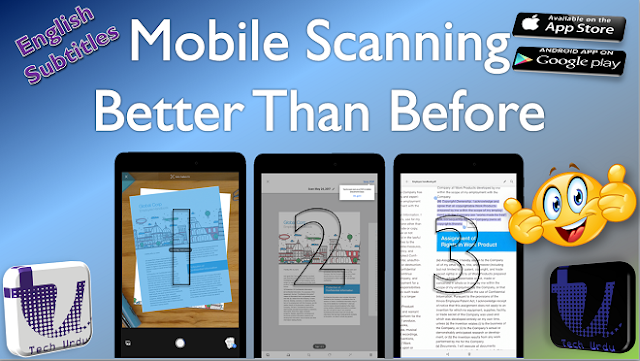





No comments:
Post a Comment
Note: only a member of this blog may post a comment.